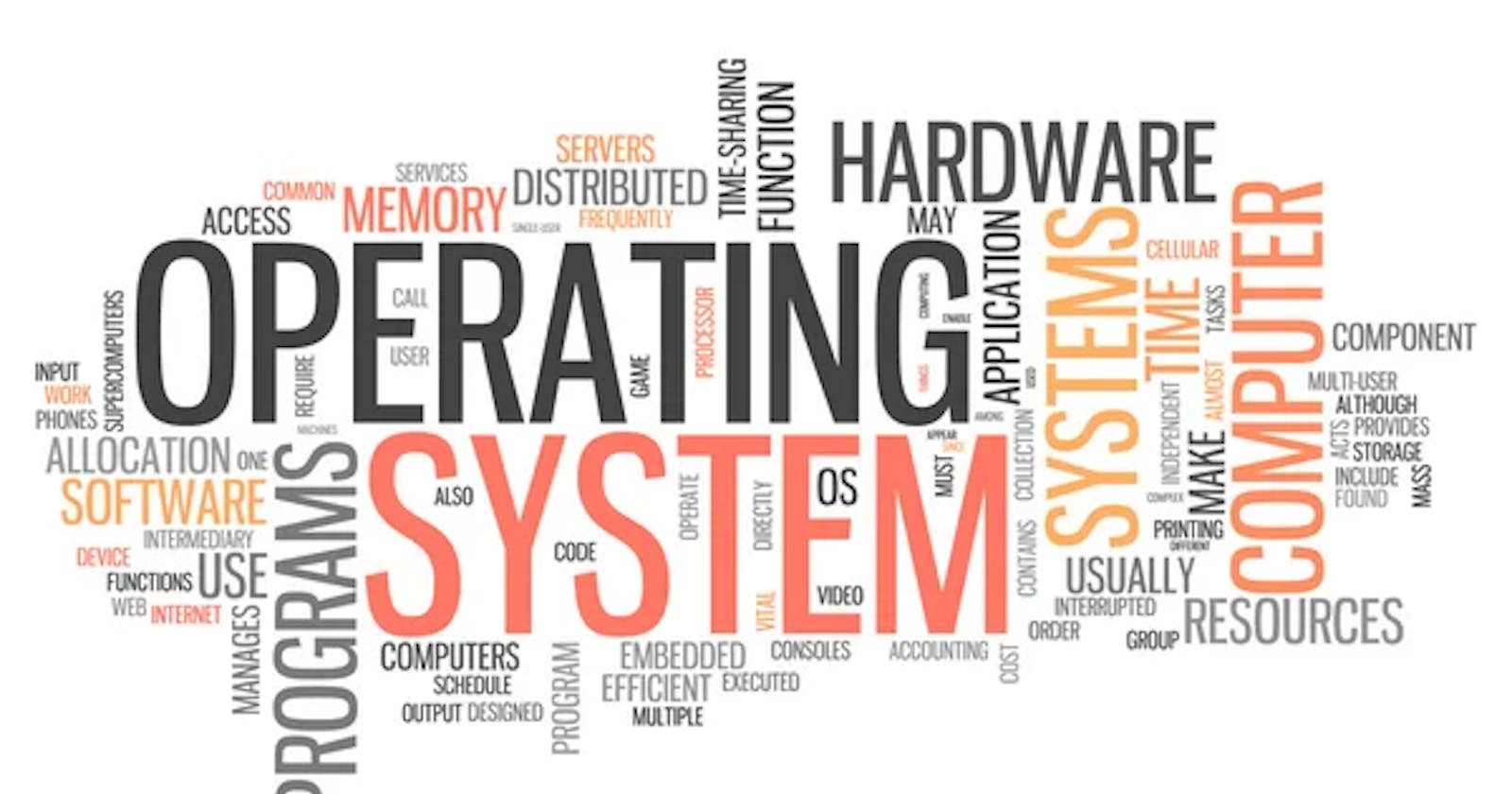An operating system (OS) is a collection of software that manages and controls the hardware and software resources of a computer. It acts as an intermediary between the computer hardware and the applications you run on it.
In essence, the operating system is the foundation on which all other software and applications are built. Without an operating system, a computer would be unable to function, much like how a building would be unable to stand without a foundation.
Resource Management: The OS manages and allocates the computer's resources such as memory, processor time, and storage space to the various applications and processes running on the computer.
Memory Management: The OS manages the computer's memory to ensure that each application and process has access to the memory it needs to function.
Process Management: The OS creates and manages the processes that run on a computer, ensuring that each process has the resources it needs and that no two processes interfere with each other.
File Management: The OS manages the files and directories on the computer, including their creation, deletion, and access.
Security: The OS implements various security measures to protect the computer and its data from malicious software and unauthorized access.
User Interface: The OS provides a graphical user interface (GUI) or a command-line interface that allows users to interact with the computer and run applications.
Device Management: The OS manages the communication between the computer and its various hardware devices, such as printers, keyboards, and mice.
Types of Operating Systems
There are several types of operating systems, each with its own unique features and capabilities. Here are some of the most common ones:
Windows: This is a popular operating system developed by Microsoft and is used by millions of people around the world. Windows is known for its user-friendly interface and compatibility with a wide range of software and hardware.
macOS: This is an operating system developed by Apple and is used exclusively on Apple's Mac computers. It is known for its sleek design and stability and is often favored by creatives and professionals for its reliability and performance.
Linux: This is an open-source operating system that is popular among developers and power users. Linux is known for its high level of customization and stability and is often favored by those who want to modify the OS to meet their specific needs.
Chrome OS: This is an operating system developed by Google and is used on Chromebook laptops. It is a simple, fast, and secure operating system that is designed to work primarily with web-based applications and services.
Functions of an Operating System
An operating system performs several critical functions that are essential to the proper functioning of a computer. Some of these functions include:
An operating system (OS) is a collection of software that manages and controls the hardware and software resources of a computer. It acts as an intermediary between the computer hardware and the applications you run on it.
In essence, the operating system is the foundation on which all other software and applications are built. Without an operating system, a computer would be unable to function, much like how a building would be unable to stand without a foundation.
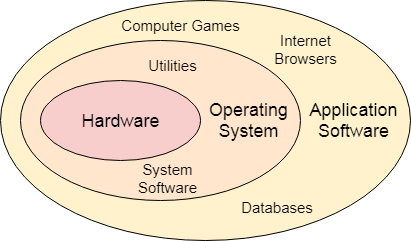
The architecture of the operating system
The architecture of an operating system refers to its overall design and organization, which determines how it interacts with hardware, manages resources, and provides services to applications.
Typically, an operating system architecture is divided into several layers or components, each with a specific function. The most common components of operating system architecture are:
Kernel: The kernel is the core component of an operating system, responsible for managing the computer's hardware and providing basic services to the other components of the operating system.
System Calls: System calls are a set of interface functions that allow applications to request services from the operating system. For example, an application might use a system call to request access to a file.
System Libraries: System libraries are collections of pre-written code that provide additional services to applications. These libraries are used by applications to perform common tasks, such as reading and writing files, without having to write the code themselves.
Shell: The shell is an interface that allows users to interact with the operating system, either through a command-line interface or a graphical user interface (GUI). The shell provides users with a way to run applications, manage files, and perform other tasks.
User Applications: User applications are programs that run on a computer, such as a web browser, text editor, or game. These applications interact with the operating system to access hardware and services.
In summary, the architecture of an operating system determines how it interacts with hardware, manages resources, and provides services to applications. The components of an operating system architecture, such as the kernel, system calls, libraries, shell, and user applications, work together to form a cohesive system that allows the computer to perform its various functions.

More concepts about the operating system.
Multi-tasking: The ability of an operating system to run multiple tasks or processes simultaneously.
Multi-threading: A form of multi-tasking in which a single process is divided into multiple threads, each of which can run simultaneously.
Virtual Memory: A feature of modern operating systems that allows a computer to temporarily transfer parts of its memory to a hard disk when it runs out of physical memory.
File System: How files are organized and stored on a computer's storage media. Different operating systems have different file systems, such as NTFS, HFS+, and ext4.
Process Scheduling: The allocation of the computer's processor time to different processes, determining which process runs at any given time.
Deadlocks: A situation where two or more processes are blocked, waiting for each other to complete, leading to a frozen system.
Paging: A memory management technique used by operating systems to allocate memory dynamically, as needed, and to minimize waste.
Swapping: The process of temporarily transferring a process from the main memory to a secondary storage device, such as a hard disk.
Device Drivers: Software components that allow the operating system to interact with and control hardware devices, such as printers and network adapters.
Interrupts: Signals sent to the operating system by hardware devices, indicating that they require attention, such as a request to read data from a disk.
I/O Operations: Input/Output operations, such as reading or writing data to disk, communicating over a network, or printing to a printer.
These are just a few of the many concepts related to operating systems. Understanding these concepts is crucial for anyone who wants to work with computers and computer systems, as operating systems form the foundation for nearly all computer systems.