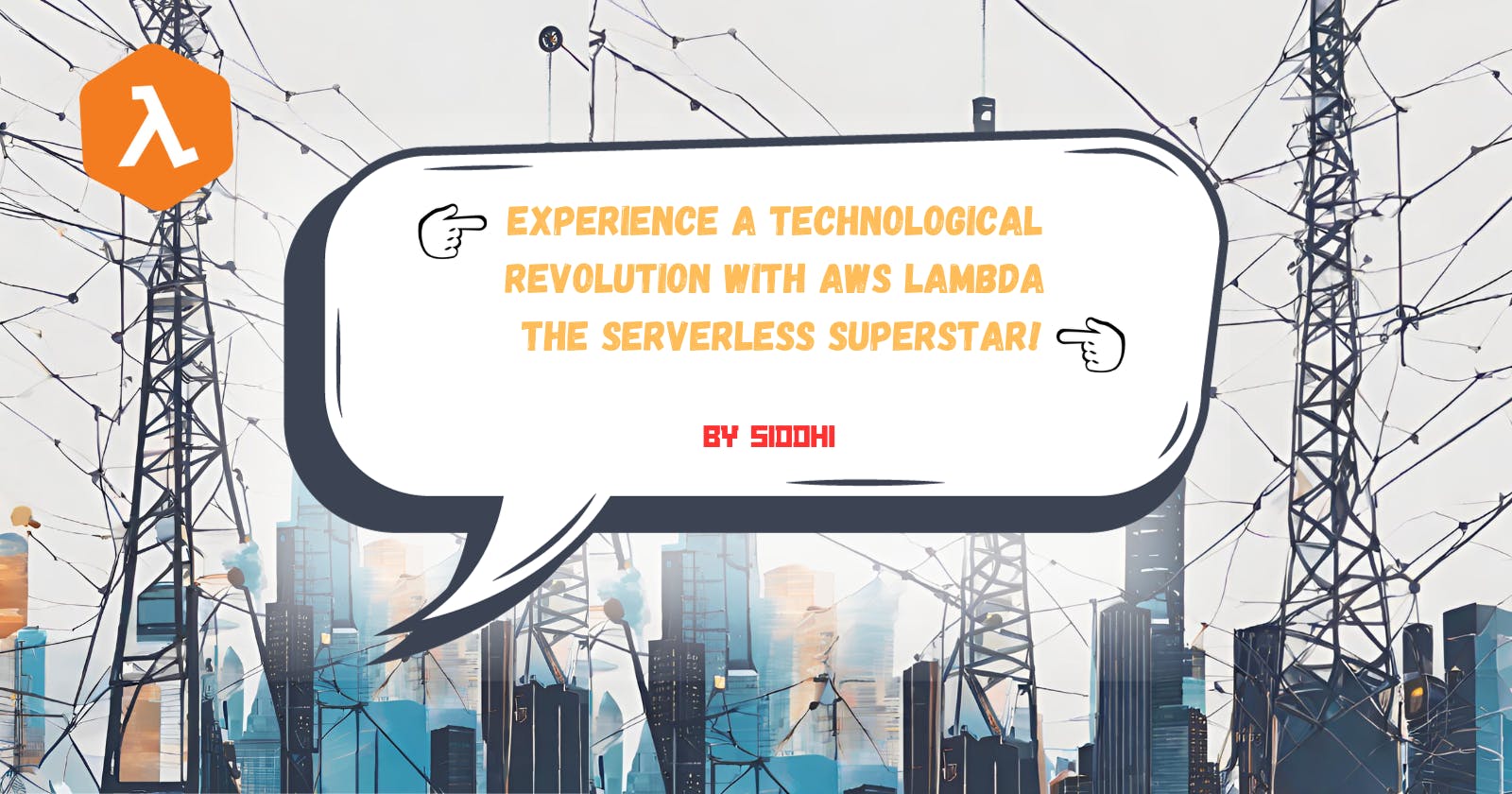Experience a technological revolution with AWS Lambda: the serverless superstar!
Introduction
Serverless technology has transformed cloud computing, and AWS Lambda, offered by Amazon Web Services, is at the forefront of this revolution. My guide aims to familiarize you with AWS Lambda. We provide a step-by-step creation example, explore its applications, and highlight its key features.
What is AWS Lambda?
AWS Lambda is a serverless computing service that liberates developers from the complexities of server management. It allows you to run code in response to events without the need for provisioning or managing servers. This event-driven computing paradigm empowers developers to focus on code development, while AWS Lambda takes care of the underlying infrastructure.
Key points to understand about AWS Lambda:
High-Availability Compute Infrastructure: AWS Lambda runs your code on a high-availability compute infrastructure and handles all aspects of administration, including server and operating system maintenance, capacity provisioning, and automatic scaling.
Multiple Language Runtimes: You can develop Lambda functions in various programming languages, such as Node.js, Python, Ruby, Java, Go, .NET, and even custom runtimes via the AWS Lambda Runtime API.
Cost-Efficient Scaling: AWS Lambda dynamically manages compute resources and scales your application in response to workload, ensuring that you only pay for the compute time you consume. There are no charges when your code is idle.
AWS Lambda Example: Creating a Simple Function
Let's walk through the process of creating a basic AWS Lambda function using the AWS Management Console:
Step 1: Sign in to AWS Management Console: Begin by signing in to the AWS Management Console using your credentials.
Step 2: Access AWS Lambda: In the AWS Management Console, locate the AWS Lambda service by typing "Lambda" into the search bar and selecting it.
Step 3: Create a Function: Click the "Create function" button to initiate the creation of your Lambda function.
Step 4: Configure Function: Choose the "Author from scratch" option. Provide a name for your function, select a runtime, and specify the necessary permissions.
Step 5: Write Code: In the "Function code" section, write or upload your code. For our example, we'll create a simple Node.js function that returns "Hello, AWS Lambda!" when triggered.
exports.handler = async (event) => {
const response = {
statusCode: 200,
body: JSON.stringify('Hello, AWS Lambda!'),
};
return response;
};
Step 6: Configure Trigger: In the "Configure triggers" section, you can set up an event source for your Lambda function. For this example, we won't configure a trigger.
Step 7: Review and Create: Review your function configuration and click "Create function" to generate your Lambda function.
Step 8: Test Your Function: You can test your function by clicking the "Test" button, using a sample event or creating a custom test event to invoke your function.
Step 9: Invoke Your Function: Finally, you can invoke your function by clicking the "Test" button. The console will display the response from your Lambda function.
You've now successfully created a simple AWS Lambda function!
Use Cases for AWS Lambda
AWS Lambda can be applied to a wide range of use cases, including:
Data Processing: Lambda is ideal for processing and transforming data in real time, making it suitable for data streaming from IoT devices or log processing.
API Backends: You can build serverless API backends using Lambda, AWS API Gateway, and other AWS services.
Real-Time File Processing: Lambda can process files uploaded to Amazon S3 in real-time, enabling tasks such as generating thumbnails, extracting metadata, and conducting analysis on uploaded content.
Custom Workflows: You can automate custom workflows by integrating Lambda with services like Amazon Step Functions for orchestration.
Scheduled Tasks: Lambda can execute tasks at specific times or intervals, making it perfect for data backups, cleanup, and reporting.
AWS Lambda: Under the Hood
AWS Lambda abstracts the underlying infrastructure, managing compute resources for you. The service performs operational and administrative activities, including managing capacity, monitoring, and logging your Lambda functions. It eliminates the need to log in to compute instances or customize the operating system on provided runtimes.
For those who need more control over compute resources, AWS offers alternative compute services, such as AWS App Runner, AWS Fargate with Amazon ECS, and Amazon EC2.
Key Features of AWS Lambda
AWS Lambda offers several key features to help you develop scalable, secure, and extensible applications:
Configuring Function Options: You can configure Lambda functions using the console or AWS CLI.
Environment Variables: Adjust your function's behavior using environment variables without code updates.
Versions: Manage function deployments with versions, enabling beta testing without affecting the stable production version.
Container Images: Create container images for Lambda functions using AWS-provided or alternative base images, allowing the reuse of existing container tooling.
Layers: Package libraries and dependencies to reduce deployment archive size and speed up code deployment.
Lambda Extensions: Enhance Lambda functions with monitoring, observability, security, and governance tools.
Function URLs: Add dedicated HTTP(S) endpoints to your Lambda functions for more straightforward access.
Response Streaming: Configure Lambda function URLs to stream response payloads back to clients from Node.js functions, improving time-to-first-byte performance.
Concurrency and Scaling Controls: Gain fine-grained control over scaling and responsiveness for production applications.
Code Signing: Ensure that only approved developers publish trusted, unaltered code in your Lambda functions.
Private Networking: Create a private network for resources like databases, cache instances, or internal services.
File System Access: Configure a function to mount an Amazon Elastic File System (Amazon EFS) to a local directory, allowing your code to access and modify shared resources securely and at high concurrency.
Lambda SnapStart for Java: Improve startup performance for Java runtimes with up to a 10x boost at no extra cost and typically no changes to your function code.
AWS Lambda is a powerful tool for developing and running applications in a serverless environment, and understanding its features, use cases, and best practices will enable you to leverage its capabilities effectively for building responsive, scalable, and cost-efficient applications in the cloud.
😊 Thank you so much for reading my blog! 😊 I hope you found it helpful and informative. If you did, please 👍 give it a like and 💌 subscribe to my newsletter for more of this type of content. 💌
I'm always looking for ways to improve my blog, so please feel free to leave me a comment or suggestion. 💬
Thanks again for your support!