Table of contents
- Step 1: Clone the source code
- Step 2: Containerize the Application using Docker
- Step 3) Building Docker-Image
- Step 4) Push the Image To DockerHub
- Step 5) Write a Kubernetes Manifest File
- Step 5) Deploy the app to Kubernetes and create a Service For It
- Step 6) Let's Configure Ingress
- Step 8) Expose the app
- Test Ingress
Step 1: Clone the source code
The first step is to clone the source code for the app. You can do this by using this command:git clone https://github.com/LondheShubham153/reddit-clone-k8s-ingress.git
Step 2: Containerize the Application using Docker
- Write a Dockerfile with the following code:
FROM node:19-alpine3.15
WORKDIR /reddit-clone
COPY . /reddit-clone
RUN npm install
EXPOSE 3000
CMD ["npm","run","dev"]
Step 3) Building Docker-Image
Now it's time to build a Docker Image from this Dockerfile. docker build -t <DockerHub_Username>/<Imagename> . use this command to build a Docker image.
Step 4) Push the Image To DockerHub
Now push this Docker Image to DockerHub so our Deployment file can pull this image & run the app in Kubernetes pods.
First login to your DockerHub account using Command i.e.
docker loginand give your username & password.Then used
docker push <DockerHub_Username>/<Imagename>for pushing to the Docker Hub.You can use an existing Docker image, i.e., siddhi2003/reddit-clone, for deployment.
Step 5) Write a Kubernetes Manifest File
Now, You might be wondering what this manifest file in Kubernetes is. Don't worry, I'll tell you in brief.
When you are going to deploy to Kubernetes or create Kubernetes resources like a pod, replica-set, config map, secret, deployment, etc., you need to write a file called manifest that describes that object and its attributes either in YAML or JSON. Just like you do in the Ansible playbook.
Of course, you can create those objects by using just the command line, but the recommended way is to write a file so that you can version control it and use it in a repeatable way.
Write Deployment.yml file
Let's Create a Deployment File For our Application. Use the following code for the Deployment.yml file.
apiVersion: apps/v1
kind: Deployment
metadata:
name: reddit-clone-deployment
labels:
app: reddit-clone
spec:
replicas: 2
selector:
matchLabels:
app: reddit-clone
template:
metadata:
labels:
app: reddit-clone
spec:
containers:
- name: reddit-clone
image: siddhi2003/reddit-clone
ports:
- containerPort: 3000
Write Service.yml file
apiVersion: v1
kind: Service
metadata:
name: reddit-clone-service
labels:
app: reddit-clone
spec:
type: NodePort
ports:
- port: 3000
targetPort: 3000
nodePort: 31000
selector:
app: reddit-clone
Step 5) Deploy the app to Kubernetes and create a Service For It
Now, we have a deployment file for our app and we have a running Kubernetes cluster, We can deploy the app to Kubernetes. To deploy the app you need to run following the command: kubectl apply -f Deployment.yml Just Like this create a Service using kubectl apply -f Service.yml
If You want to check your deployment and service use the command kubectl get deployment & kubectl get services
Step 6) Let's Configure Ingress
Ingress:
Kubernetes Ingress is an API object and a resource that manages external access to services within a Kubernetes cluster. It provides a way to configure the rules for routing external traffic to services running inside the cluster. Ingress acts as a layer 7 (application layer) HTTP and HTTPS load balancer, enabling you to define how incoming requests to specific hostnames or paths should be directed to different services or pods.
IP Addresses in Kubernetes: Pods and services in Kubernetes each have their own IP addresses. However, these IPs are not typically exposed to the external internet directly.
Node IP and Port Conflicts: While it's possible to configure a service with a node IP, it's important to note that port numbers for services on the same node cannot be duplicated. This can make it complex to manage which port is associated with which service.
Dynamic Nature of Nodes: Nodes in a Kubernetes cluster can come and go as they are added or removed. Therefore, it's not practical to rely on static node IPs for external services.
Ingress Controller: Ingress is introduced as a solution to handle inbound connections and route external traffic to Kubernetes cluster services. Ingress operates at the application layer (L7) and can allocate and forward ports on each virtual machine (VM) to the service port.
Defining Ingress Rules: Users define a set of rules for Ingress, specifying how external traffic should be directed to various Kubernetes endpoints based on different URLs. These rules are then posted as a source type "ingress" to the Kubernetes API server.
Ingress Controller's Role: When incoming traffic arrives, the Ingress controller takes on the responsibility of fulfilling and routing traffic based on the defined Ingress rules.
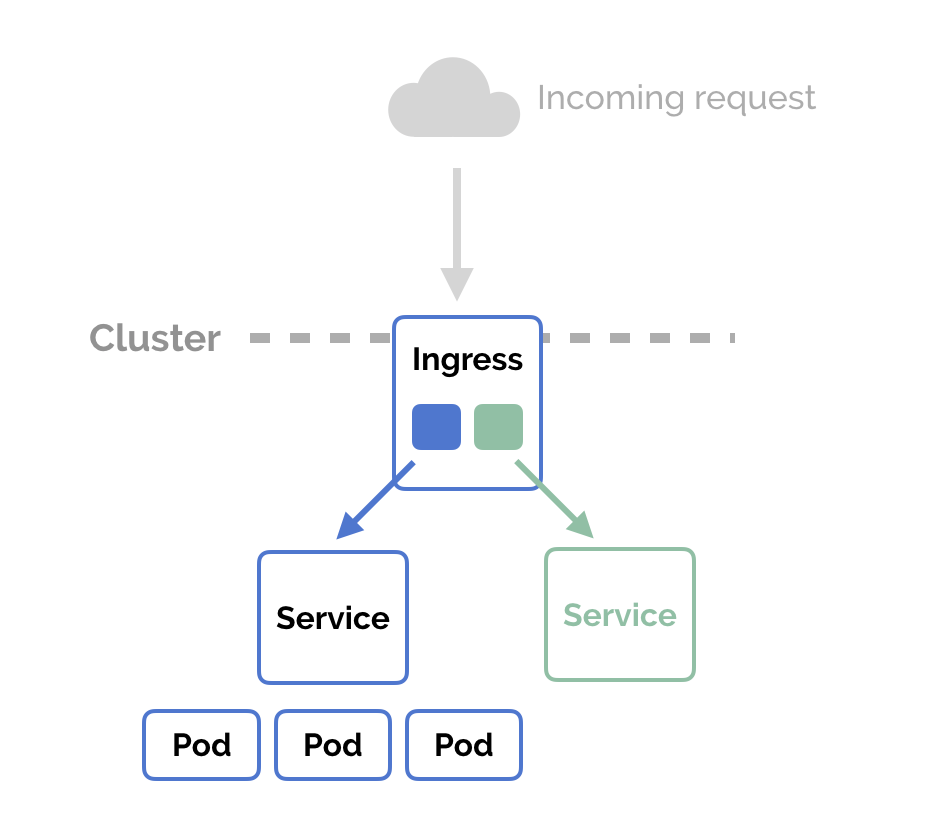
Let's write ingress.yml and put the following code in it:
apiVersion: networking.k8s.io/v1
kind: Ingress
metadata:
name: ingress-reddit-app
spec:
rules:
- host: "domain.com"
http:
paths:
- pathType: Prefix
path: "/test"
backend:
service:
name: reddit-clone-service
port:
number: 3000
- host: "*.domain.com"
http:
paths:
- pathType: Prefix
path: "/test"
backend:
service:
name: reddit-clone-service
port:
number: 3000
Minikube doesn't enable ingress by default; we have to enable it first using minikube addons enable ingress command.
- If you want to check the current setting for addons in minikube use
minikube addons listcommand.
Now you can able to create ingress for your service. kubectl apply -f ingress.yml use this command to apply ingress settings.
- Verify that the ingress resource is running correctly by using
kubectl get ingress ingress-reddit-appcommand.
Step 8) Expose the app
First We need to expose our deployment so use
kubectl expose deployment reddit-clone-deployment --type=NodePortcommand.You can test your deployment using curl -L http://192.168.49.2:31000. 192.168.49.2 is a minikube ip & Port 31000 is defined in Service.yml
Then We have to expose our app service
kubectl port-forward svc/reddit-clone-service 3000:3000 --address 0.0.0.0 &
Test Ingress
Now It's time to test your ingress so use the curl -L domain/test command in the terminal.
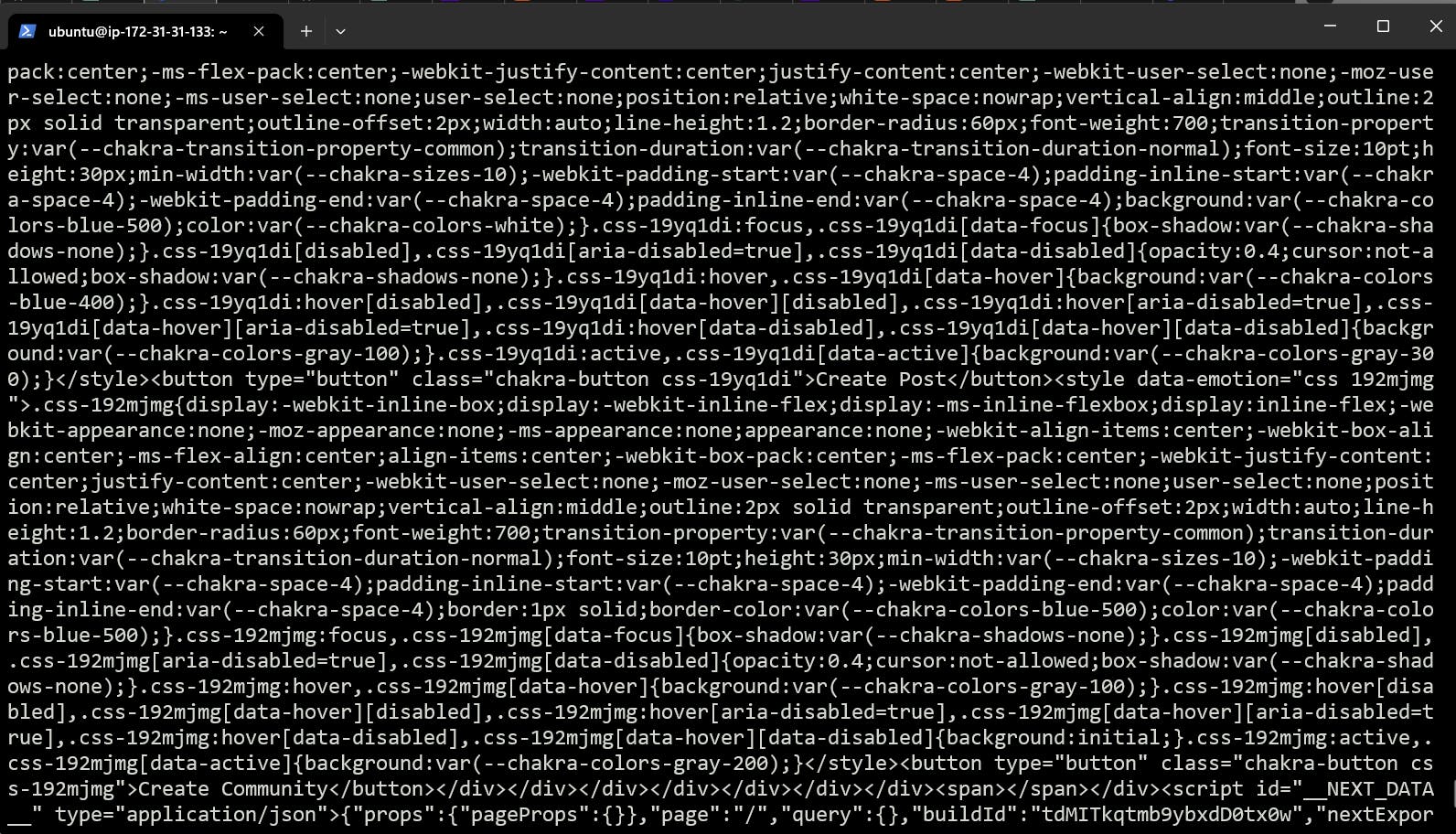
You can also see the deployed application on Ec2_ip:3000
Note:- Make sure you open the 3000 port in a security group of your Ec2 Instance.
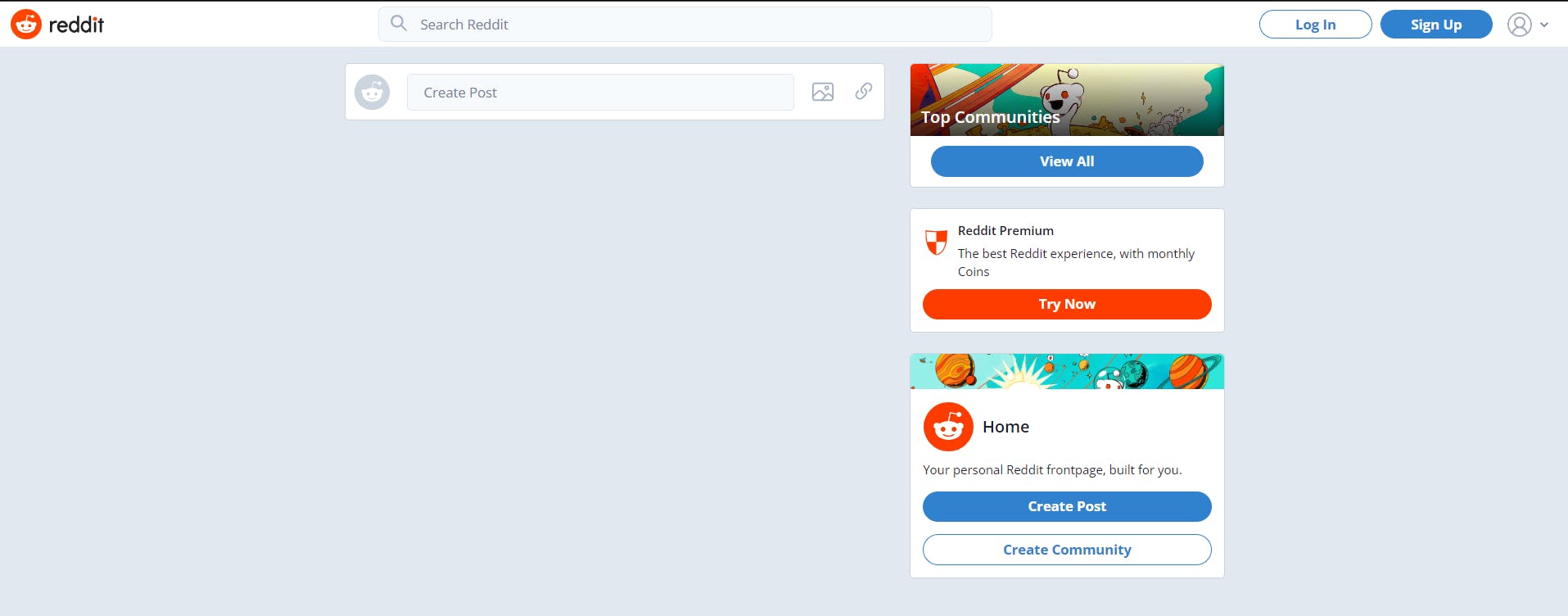
Thank You Shubham Sir for this wonderful project
I hope you like this blog Do check out my other blog for inciteful knowledge hope you like also for more such content subscribe to me newsletter
