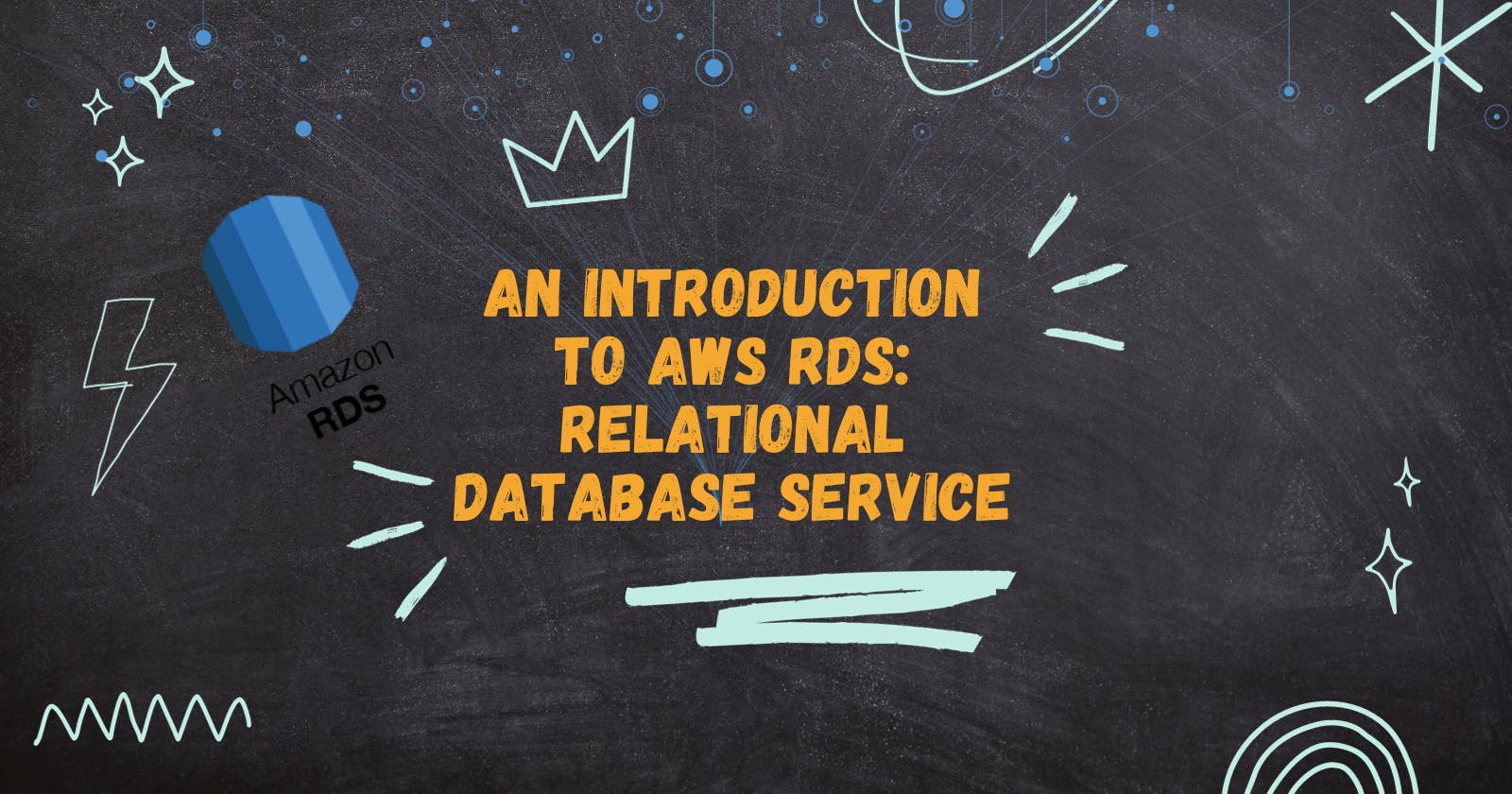Introduction
In the world of cloud computing, managing databases efficiently and securely is a critical component of any successful application or infrastructure. AWS RDS (Relational Database Service) is a fully managed database service provided by Amazon Web Services, designed to simplify database setup, operation, and scaling. In this comprehensive blog, we will delve into the features, benefits, use cases, and best practices for AWS RDS.
Understanding AWS RDS
Amazon RDS is a managed relational database service that offers support for various database engines, including MySQL, PostgreSQL, MariaDB, Oracle, Microsoft SQL Server, and Amazon Aurora. RDS abstracts the complexities of database administration, providing automated backups, high availability, security, and scaling options. It's a popular choice for businesses and developers who need reliable and scalable relational database solutions.
Key Features of AWS RDS
1. Multi-Engine Support
AWS RDS supports multiple database engines, allowing you to choose the one that best suits your application. The available engines include:
MySQL: A popular open-source relational database known for its performance and scalability.
PostgreSQL: An advanced, open-source database with strong ACID compliance.
MariaDB: A community-developed fork of MySQL that offers high performance and reliability.
Oracle: A robust and enterprise-grade database known for its scalability and security features.
Microsoft SQL Server: A widely used relational database system in enterprise environments.
2. Fully Managed Service
With RDS, AWS takes care of database management tasks such as hardware provisioning, patching, backups, and failover, allowing you to focus on application development.
3. Automated Backups and Snapshots
RDS provides automated daily backups, which you can retain for up to 35 days. Additionally, you can create manual snapshots at any time, enabling point-in-time recovery.
4. High Availability
RDS offers Multi-AZ (Availability Zone) deployments, which replicate your database to a standby instance in a different AZ. This provides redundancy and automatic failover in case of an AZ-level failure.
5. Security
RDS prioritizes data security, offering features like encryption at rest and in transit, database authentication, and network security groups. AWS Identity and Access Management (IAM) integration allows fine-grained access control.
6. Scalability
You can easily scale your RDS instance vertically (by increasing the instance size) or horizontally (by using read replicas to offload read traffic).
Use Cases for AWS RDS
AWS RDS is suitable for a wide range of use cases, including:
1. Web Applications
RDS is a popular choice for web applications, where it can handle data storage and management efficiently. It's compatible with popular web development platforms and frameworks.
2. Content Management Systems (CMS)
For CMS platforms like WordPress, Drupal, and Joomla, RDS provides a reliable and scalable database backend, ensuring seamless content management.
3. E-Commerce
Online retailers can rely on RDS to manage product databases, inventory, order processing, and customer data securely and at scale.
4. Analytics and Reporting
RDS can serve as a data warehousing solution for businesses looking to store, analyze, and report on large volumes of data.
5. Line-of-Business Applications
Enterprise applications that rely on relational databases for storing and retrieving data can benefit from RDS's security and scalability.
Best Practices for AWS RDS
To maximize the benefits of AWS RDS, consider the following best practices:
Choose the Right Database Engine: Select the database engine that aligns with your application's requirements and your team's expertise.
Optimize Instance Size: Regularly review your instance size and adjust it as your workload evolves. This ensures cost efficiency and performance.
Use Multi-AZ Deployments: For applications that require high availability, deploy in Multi-AZ mode to ensure redundancy and automated failover.
Enable Automated Backups: Take advantage of automated daily backups and keep snapshots for the desired retention period.
Implement Data Encryption: Enable encryption at rest to protect your data. Use SSL for encryption in transit.
Monitor Performance: Use Amazon CloudWatch and RDS-specific metrics to monitor database performance and set up alarms for critical events.
Regularly Apply Updates: Keep your database engine up to date by applying patches and updates provided by AWS.
Set Up Database Replicas: Use read replicas to offload read-heavy workloads, improving performance and scaling capacity.
Conclusion
AWS RDS is a powerful and user-friendly database service that empowers businesses and developers to manage relational databases effortlessly in the cloud. Its support for various database engines, automated management features, and scalability options make it an ideal choice for a wide range of applications. By understanding its features, use cases, and best practices, you can leverage the capabilities of AWS RDS to build secure, scalable, and highly available database solutions for your cloud-based applications.
😊 Thank you so much for reading my blog! 😊 I hope you found it helpful and informative. If you did, please 👍 give it a like and 💌 subscribe to my newsletter for more of this type of content. 💌
I'm always looking for ways to improve my blog, so please feel free to leave me a comment or suggestion. 💬
Thanks again for your support!