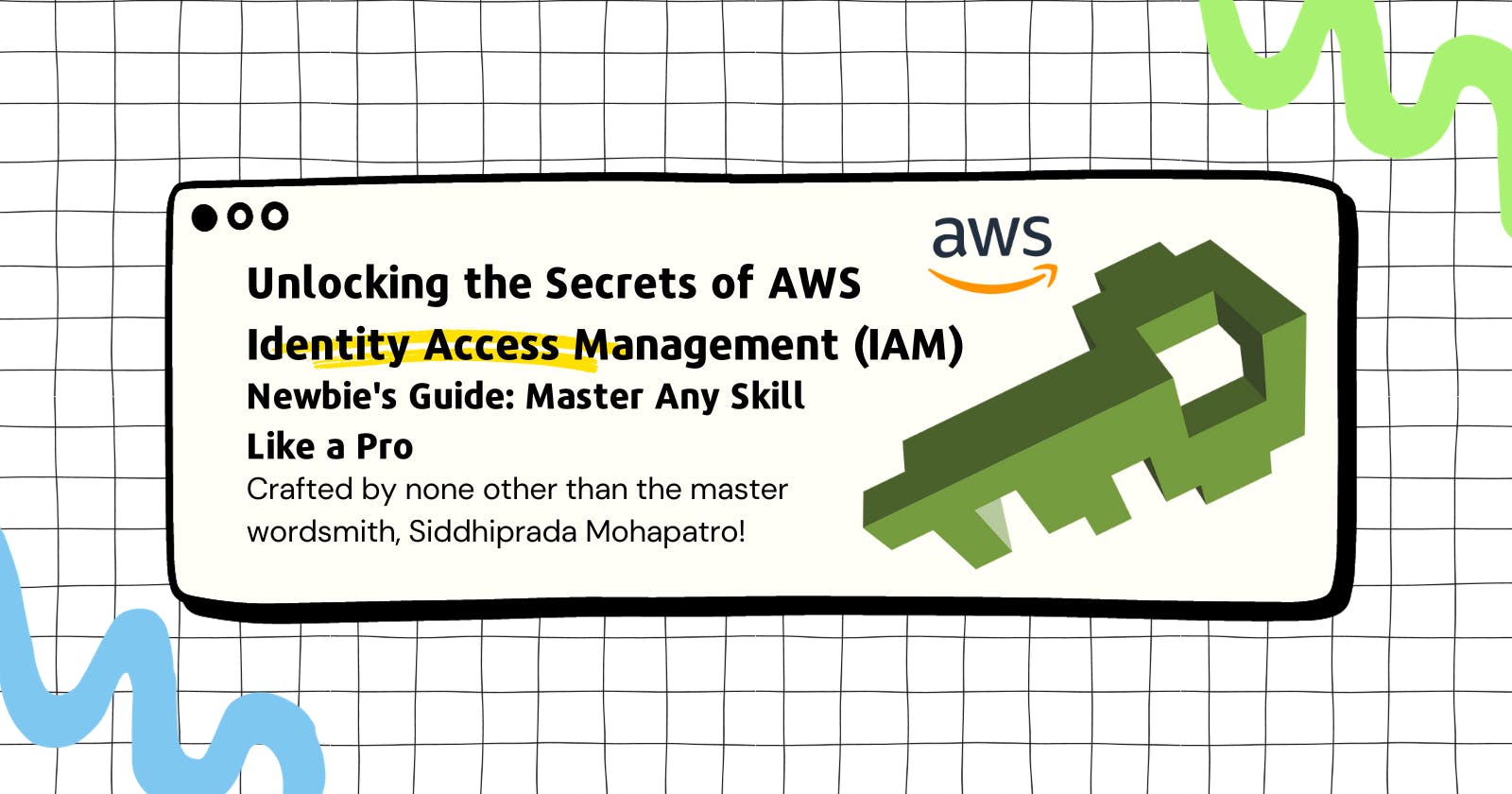Introduction
In the ever-expanding world of cloud computing, security is paramount. Amazon Web Services (AWS) offers an arsenal of tools to fortify your digital fortress, and at the forefront is AWS Identity and Access Management (IAM). IAM is the gatekeeper that controls access to your AWS resources, ensuring that only authorized users and services can interact with them. In this blog, we will delve deep into AWS IAM, understanding its significance, key concepts, and practical implementation.
The Importance of AWS IAM
Security First: In AWS, security isn't just an option; it's the foundation. Whether you're a small startup or a global enterprise, safeguarding your resources from unauthorized access and malicious actors is crucial. IAM is your trusted ally in this quest.
Granular Control: With IAM, you have granular control over who can access your AWS resources, what actions they can perform, and even which specific resources they can access. This level of control allows you to follow the principle of least privilege, reducing the risk of inadvertent data breaches.
Compliance and Auditing: AWS IAM plays a pivotal role in ensuring compliance with industry standards and regulations. It allows you to audit user and resource activity, making it an essential tool for governance.


Understanding IAM Basics
1. Users and Groups
Users represent individuals or entities who interact with your AWS resources. IAM enables you to create and manage users with unique access credentials. To simplify management, users can be organized into groups, where permissions are assigned at the group level, making it easier to control access for teams or roles.
2. Roles
Roles are IAM entities that grant permissions to AWS services or other trusted entities. Roles are ideal for services that need to access resources on your behalf, such as Lambda functions or EC2 instances.
3. Policies
Policies are documents that define permissions. They can be attached to users, groups, and roles. AWS provides pre-built policies for common use cases, but you can also create custom policies to match your specific requirements.
4. Access Keys
Access keys are credentials that consist of an access key ID and a secret access key. They are typically used for programmatic access to AWS resources and services via the AWS CLI, SDKs, or other development tools.
Practical Implementation
Let's walk through the process of securing your AWS resources using IAM:
Access the IAM Dashboard: Log in to your AWS Management Console, go to the IAM dashboard, and select "Users" to create users or groups.
Create Users: Define your users, assign them to groups, and configure their access permissions through policies.
Create Roles: Define roles based on your use case. For example, if you have an EC2 instance that needs to access an S3 bucket, create a role and attach an appropriate policy.
Write Policies: Craft custom policies if necessary. AWS provides a policy generator to assist you in defining permissions.
Testing and Monitoring: Regularly test your IAM configurations and monitor user and role activity. AWS provides CloudTrail for detailed logging and CloudWatch for monitoring.
Best Practices
To ensure robust security with IAM, adhere to these best practices:
Use Roles for AWS Services: Whenever possible, use IAM roles for services like EC2, Lambda, and Redshift to minimize the use of access keys.
Regularly Rotate Access Keys: If you're using access keys for programmatic access, consider rotating them periodically.
Implement MFA: Enforce multi-factor authentication (MFA) for users to add an extra layer of security.
Least Privilege: Assign the minimum permissions required to perform a task. Avoid granting excessive permissions.
Consistent Naming Conventions: Adopt a clear and consistent naming convention for users, groups, and roles to simplify management.
😊 Thank you so much for reading my blog! 😊 I hope you found it helpful and informative. If you did, please 👍 give it a like and 💌 subscribe to my newsletter for more of this type of content. 💌
I'm always looking for ways to improve my blog, so please feel free to leave me a comment or suggestion. 💬
Thanks again for your support! 😊