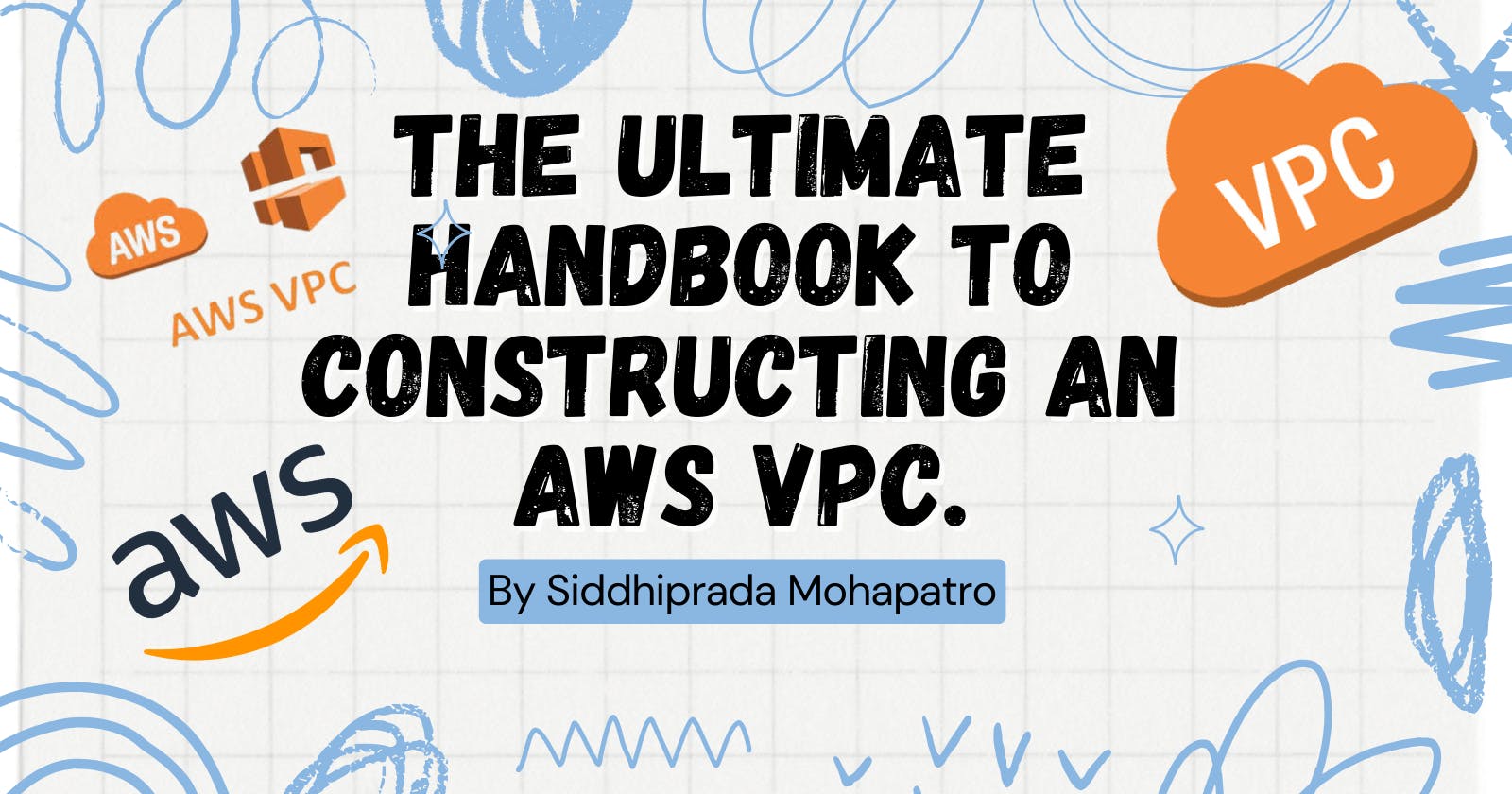Introduction
Amazon Virtual Private Cloud (Amazon VPC) is a fundamental component of the Amazon Web Services (AWS) ecosystem, providing users with a secure and isolated network environment within the AWS Cloud. In this guide, we will explore what AWS VPC is, its benefits, use cases, best practices, and the steps required to create your own VPC. We'll also delve into advanced features and additional best practices to help you make the most of this powerful tool.
What is AWS VPC?
Amazon Virtual Private Cloud (Amazon VPC) is a secure, isolated network environment within the AWS Cloud. It empowers users to launch AWS resources in a private subnet while offering complete control over network configuration, including IP address ranges, subnets, route tables, and gateways. The core components of a VPC include:
Subnets: Subnets segment your VPC and allow you to control network traffic, with public subnets offering internet access and private subnets for isolated resources.
Route Tables: These define how traffic is routed within the VPC, including custom routes for subnets to control network communication.
Security Groups: Virtual firewalls for instances that control inbound and outbound traffic, enhancing security.
Network Access Control Lists (NACLs): Stateless rules for subnet-level traffic control.
Internet Gateways: Enable resources in public subnets to access the internet.
Elastic IP Addresses: Static public IPs for instances in public subnets.
Virtual Private Gateways (VGWs): Facilitate communication between your VPC and on-premises data centers.
Benefits of AWS VPC
Security: AWS VPC offers high-level isolation and control, allowing you to determine who has access to your resources and how they are accessed.
Flexibility: You can create and customize as many VPCs as needed, tailoring them to the specific requirements of your applications.
Cost-effectiveness: AWS VPC is a cost-efficient way to deploy and manage resources, with pay-as-you-go pricing.
Use Cases for AWS VPC
Hosting Web Applications: Securely host web applications in a reliable environment.
Running Databases: Isolate databases for enhanced security and performance.
Deploying Enterprise Applications: Scalable and secure deployment of enterprise-level applications.
Disaster Recovery: Plan for disaster recovery and business continuity within your VPC.
Best Practices for AWS VPC Design
Resource Isolation: Isolate resources in different subnets to improve security and performance.
Security Groups and NACLs: Use security groups and network access control lists to control access to your resources.
Route Tables: Leverage route tables to direct traffic flow within your VPC.
Network Gateways: Connect your VPC to the internet and other networks using network gateways.
Additional Valuable Information
Advanced Features
VPC Peering: Connect two VPCs within the same or different AWS accounts for network sharing.
Transit Gateway: Simplify your network topology and manage traffic flow between VPCs, on-premises networks, and AWS resources.
AWS Direct Connect: Establish a dedicated, high-speed connection between your data center and AWS for improved performance and reliability.
AWS VPN: Securely connect your on-premises network to your VPC using a VPN tunnel.
More Best Practices
Naming and Tagging: Use consistent naming conventions and tags to manage and organize VPC resources effectively.
Monitoring: Regularly monitor VPC traffic and performance to detect and resolve issues proactively.
Backup: Back up your VPC configuration to quickly recover from network failures.
Getting Started with AWS VPC
Create a VPC: Log in to your AWS Management Console, navigate to the VPC dashboard, and create a VPC by specifying a name and IPv4 CIDR block.
Create Subnets: Define subnets within your VPC, categorizing them as public or private.
Configure Route Tables: Customize route tables for your subnets to manage traffic flow.
Launch Resources: Deploy AWS resources like EC2 instances, RDS databases, and more within your VPC.
😊 Thank you so much for reading my blog! 😊 I hope you found it helpful and informative. If you did, please 👍 give it a like and 💌 subscribe to my newsletter for more of this type of content. 💌
I'm always looking for ways to improve my blog, so please feel free to leave me a comment or suggestion. 💬
Thanks again for your support! 😊